Many people have been sued in the past for using images on their websites without permission to do so, fortunately Google has added some search filters to their search engine.
Image credit - By Google (vectorisé par Madeck, originellement par Fugitron) [Public domain], via Wikimedia Commons
1. Go to http://www.Google.com , type the word of the images you want. Push Enter key.
3. Click Search Tools.
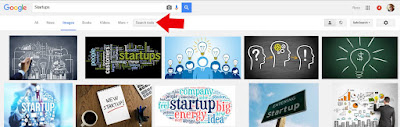
4. Click Usage Rights. Click Labeled For Reuse With Modifaction or Labeled For Reuse.
Note: Labeled For Reuse With Modification means you can edit these pictures for reuse, where as Labeled For Reuse means you can reuse the images but you must Not alter them from the original.
5. Right click on your chosen image and select Save Image As.
Now you will be able to upload these images from inside your website with out worry about the usage and permission rights.














